Going to Expense Reimbursement Site
You are about to leave NOSM U’s public website and enter the Expense Reimbursement site located on SharePoint. To access this site, you will be required to log in with your NOSM U credentials.
Please note, if you have credentials from another institution (McMaster, Queen’s, U of T, etc.) saved to your browser, you will need to log out of that account, switch browsers, or use “Incognito Mode”. If you are unsure of how to do this, or if you experience issues logging in, please follow the instructions in the help document.