Learner Technology Requirements |
Class: C |
||||
| Approved By: Director, Information Technology | |||||
| Approval Date: 2023 03 03 | Effective Date: 2023 03 03 | Review Date: 2024 03 03 | |||
| Responsible Portfolio/ Unit/Committee: Information Technology Unit |
|||||
| Responsible Officers: Director, Information Technology | |||||
Overview
NOSM U employs a unique distributed education model that is reliant on computer technology. This document
describes the computer hardware, software, and internet connection requirements for NOSM University learners.
Computer Specifications and Software Guidelines
If you plan to buy a new computer for your studies at NOSM University, it is recommended that you purchase a
durable and lightweight laptop computer that includes a high-capacity battery capable of operating for several hours on a single charge. Spending a little more on a higher quality laptop will extend its usable life. Recommended computer specifications are listed below and are subject to change. Note that Chromebooks and tablets are not recommended:
| Recommended Specification | |
| Operating System | Current maintained Windows version Current maintained MacOS version |
| Processor | Intel Core i5 of i7 AMD Ryzen Apple M1 |
| Screen Resolution | 1080p Full High Definition |
| Memory | Minimum 8GB RAM (16GB suggested) |
| Webcam | Minimum 720p (1080p suggested) |
| Drive Storage | 512GB or more |
| Computer Software Guidelines |
| Microsoft Office 365 Software • Current learners can download and install the above software on up to 5 devices (PC, Mac, Android, or iPhone/iPad) from http://portal.office.com • Login with your NOSM U username and password is required. • The free Microsoft Office 365 Software license will expire after graduation. |
| Anti-virus Software • Anti-virus software is required but not provided by NOSM U. It is included in Windows. • Software like MalwareBytes, ESET, or Norton are suggested for Mac and PC users alike. • Regularly scheduled scans will help to secure your device from malware and virus threats. |
| Email and File Storage software • Students and Alumni are provided a nosm.ca email account hosted by Google with file storage for life using Google Drive. • 5 Terabytes (TB) of storage is also available using OneDrive, but access is revoked upon graduation. |
| Examination software • Our learners take exams using electronic exam software called Examplify by ExamSoft. • Refer to the ExamSoft website for detailed computer hardware compatibility requirements. |
Home Internet Connection Speed Guidelines
A broadband internet connection is required to effectively engage in the NOSM University distributed curriculum. Cable internet or fibre optic internet connection speeds are recommended with minimum 10Mbps download and 5Mbps upload speeds. You can test your home internet connection speed by visiting speedtest.net
Security Best practices
Ensure that your computer operating system receives security updates regularly to keep your device protected. Your computer should be secured with a sign in password and the storage drive should be encrypted if possible. Data should be backed up regularly to prevent loss.
Disclaimer
The NOSM U IT team cannot provide comprehensive technical support for your personal equipment or home internet connection. However, our team is available to offer technical support to ensure access to our online services and campus wireless network. Our contact information is below.
NOSM University IT Helpdesk
Hours of operation : Mon-Fri, 9am-4pm
Email : helpdesk@nosm.ca
Helpdesk phone : 807-766-7500, 705-662-7120, 1-800-461-8777,1,7
Sudbury office : HSERC building room 201
Thunder Bay office : ATAC building room 6034D